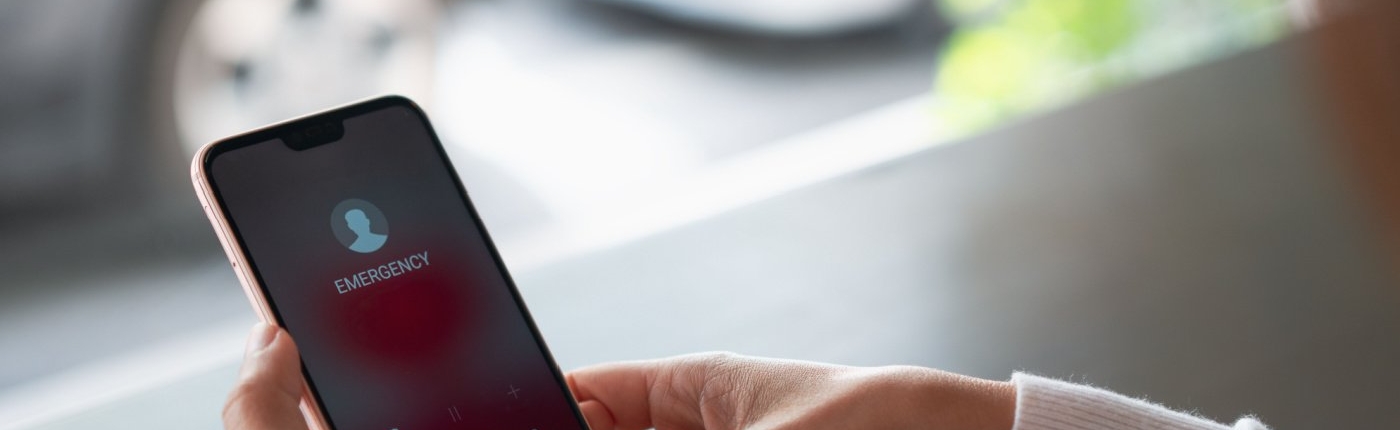How to Test Your E911 Emergency Services Location
Please do not dial 911 to test. Only dial 911 in an actual emergency.
Framework IT provides a method to verify the e911 address associated with any desk phone. Dial 933 from any desk phone. You will hear an automated message stating the phone number you are calling from and the 911 address registered to that phone number.
If the desk phone you are calling from is not at the location stated during testing, please contact Framework IT’s phone support team to update your address.
For more information on FCC regulations, visit: https://www.fcc.gov/mlts-911-requirements
How are 911 calls routed on the Framework UCaaS system?
The method for call routing depends on the type of device making the 911 call. This article will explain the information shared with the Public Safety Answering Point (PSAP) for the three main types of calling devices.
1. 911 Calls from a desk phone
-
When a call is made from a desk phone to 911, the call will be routed to the local Public Safety Answering Point (PSAP) associated with the registered address of the phone number from which the 911 call was placed. By default, that address will be the main business address of the VoIP account.
-
Emergency services may be delayed if you call from a different location than the registered desk phone as your call is transferred to the appropriate Public Safety Answering Point (PSAP).
-
Per federal guidelines, you must provide a proper e911 service address for any fixed devices (Desk phones) on your VoIP Account.
2. 911 Calls Made from ReachUC desktop application (softphone)
- Like a desk phone, when a call is made from the ReachUC softphone application to 911, the call will be routed to the local Public Safety Answering Point (PSAP) associated with the registered address of the phone number from which the 911 call was placed. By default, that address will be the main business address of the VoIP account.
- If the softphone is not located at the business address at the time of the call, you may experience delays as your call is transferred to the appropriate PSAP.
- In many cases, the PSAP may not be the correct answering point to support your call. The PSAP may need to transfer your call to an appropriate call center based on the information given.
- As a mobile calling device, 911 calling from softphones is considered best effort only.
- “Best effort” e911 location services use info from the network and caller’s device. Location accuracy isn’t guaranteed, especially indoors or in remote areas. Provide as much info as possible to assist responders.
3. 911 Calls Made from ReachUC mobile (For iPhone and Android)
- When you dial 911 from ReachUC on a mobile phone, the application automatically dials out using your existing cellular service. The call will be routed to the Public Safety Answering Point (PSAP) determined by your cell service provider.
- Framework IT’s phone support team can assist if you need your 911 location updated.
911 Quarterly Check up emails
- The account owner or administrator will receive a 911 Report at the beginning of each quarter. The report will list all devices on your Framework UCaaS account along with the current 911 address associated with the device. If all devices display the proper address, then no action is required on your part.
- If you see any devices with the wrong address listed, contact the Framework IT team to have this corrected as soon as possible.
Looking for reliable and efficient e911 services for your business? Framework IT offers established expertise in UCaaS services. Don’t compromise on safety; choose Framework IT for top-notch e911 solutions.