

Current Clients: 312-265-8733 | Service Hotline: 312-564-4888

Call Center Supervisor portal provides the monitoring tools and reporting capabilities needed to manage a typical call center operation. The Call Center Supervisor Home page displays statistics and reports related to the call queues that a supervisor manages. When configured, the Stats Grid will display custom statistics for your call center, which are color-coded on a scale of red to green based on lower and upper thresholds of certain call center aspects that you can configure. You can log into the CCS Portal at voice.frameworkit.com.
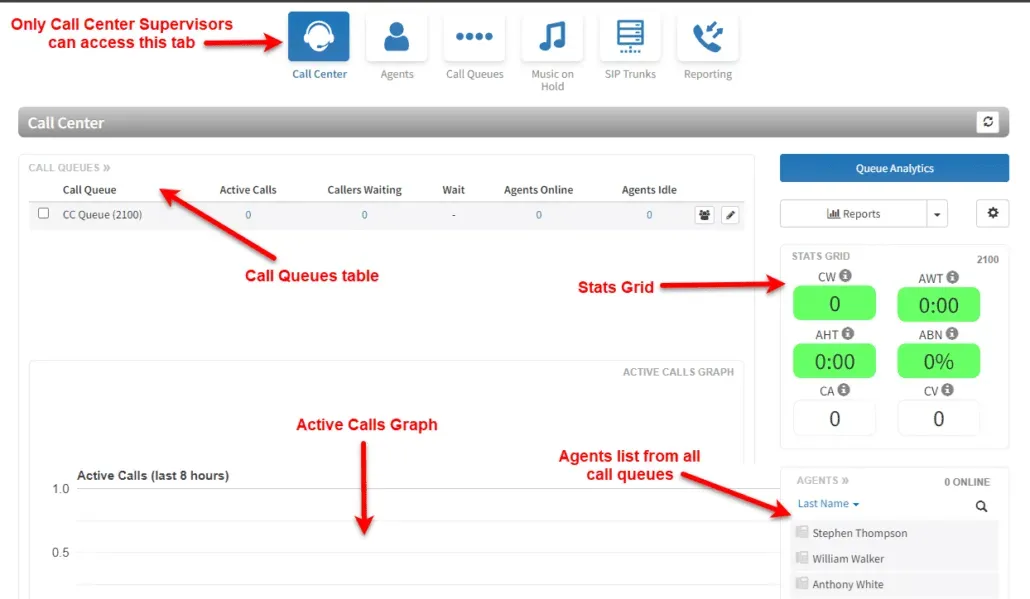
Call Center Supervisor Scope - An access level of the PBX Portal that is normally assigned to a Call Center Supervisor.
Home Page/Dashboard - The screen displayed when you first log into the PBX Portal with the call center supervisor scope. This is also accessible to users of higher scope than call center supervisors.
Stats Grid - The custom statistics displayed in the top right corner of the Home page that can be configured with a lower and upper threshold.
Lower Threshold - The value set for a call center aspect such that when the lower threshold is reached, the corresponding square in the stats grid will turn yellow. This value should be lower than the Upper Threshold except in the case of the service level agreement threshold. If this is left blank, then the color will turn yellow at 70% of the upper threshold.
Upper Threshold - The value set for a call center aspect such that when the upper threshold is reached, the corresponding statistic square will turn red. This value should be higher than the lower threshold except in the case of the service level agreement threshold.
Service Level Agreement - This determines if a call was answered in an acceptable amount of time (in seconds). This is used in calculating the Service Level Percentage statistic.
The most prominent aspect of the Call Center Supervisor Homepage is the Stats Grid. This grid summarizes the most important metrics in a simple and concise format by displaying the values with color-coded backgrounds to quickly identify if the stat value limit has been reached or exceeded.
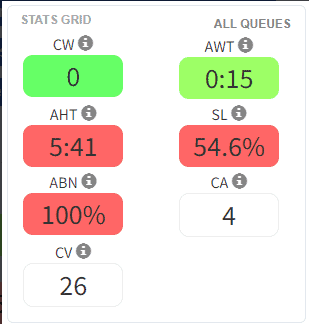
If the Stats Grid Thresholds are not configured, then the grid will default to the following behavior:
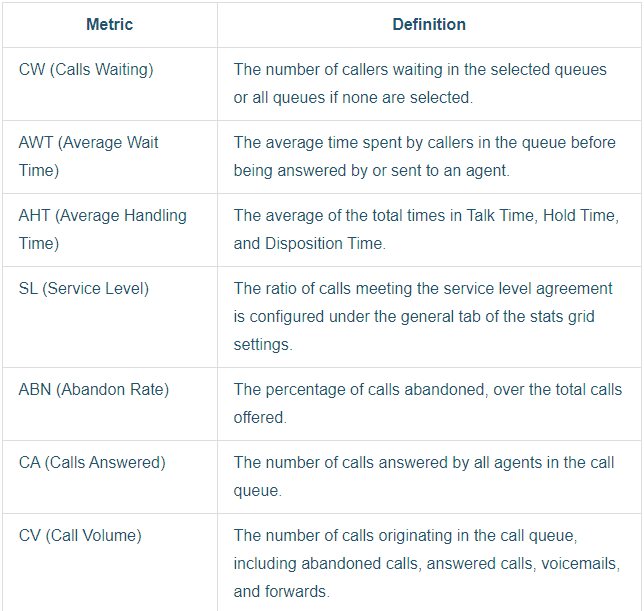
The Agents Table is located in the bottom right area of the Call Center screen and from here, the Call Center Supervisor can view an agent's call stats, assigned queues (including current status), and the option to listen.
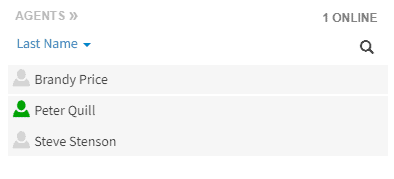
Below is an example of an "agent stats" modal. An agent's calls are graphed here for the past 10 days, and more specifically, the last 24 hours include a breakdown of call types, time talked, etc.
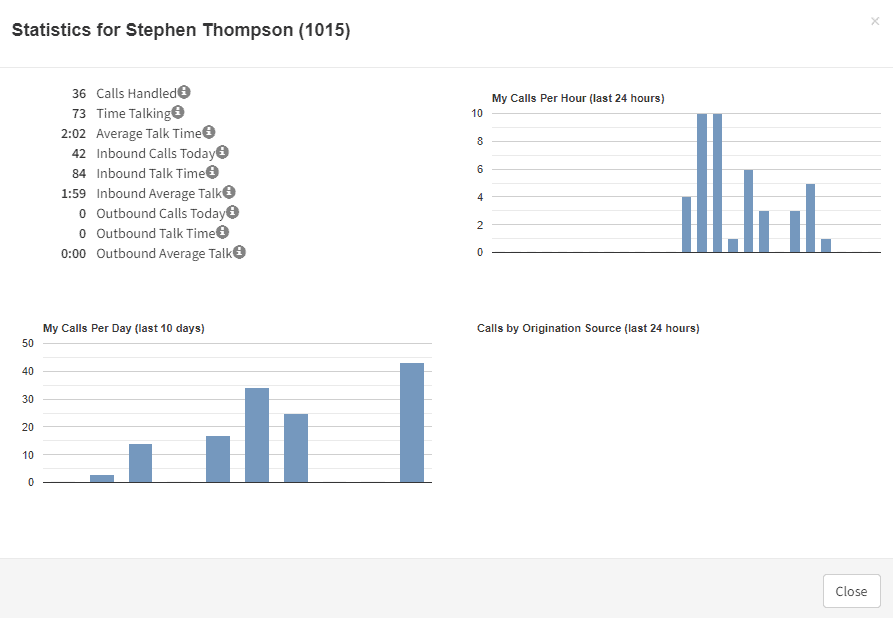
The "assigned queue" modal lists the call queues the agent is in. Status can be changed here (offline or online) if the agent has forgotten to log-off for the day. Their queue priority can also be changed. The lowest number equals the highest priority (i.e. 1 is the highest priority and calls in that queue will be routed to the agent first).
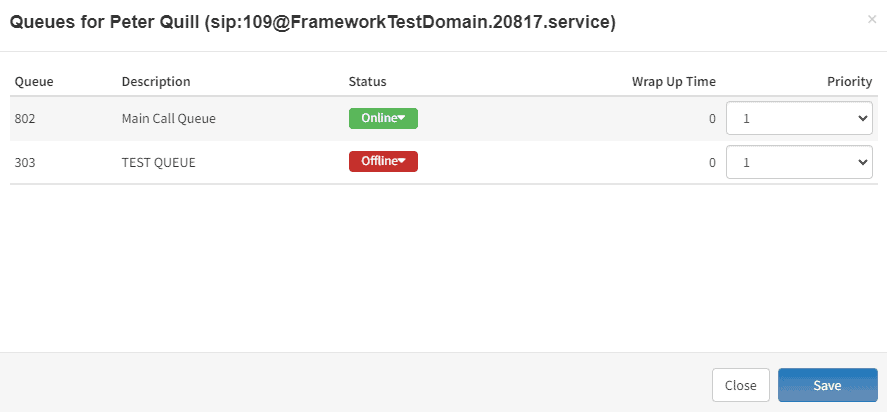
Clicking on the Listen icon  will automatically enter Listen Only mode for the call, and also have the following options appear on the screen. Listen Only - Allows the supervisor to listen in only, hearing both sides of a call, but not be heard by either of the other parties. By default, the Listen Only option is selected when a connection is made, so both the Agent (on-net User) and Caller (off-net caller) will be unaware of the listener. Whisper - Allows the supervisor to listen in to the call and speak to the agent only while the caller will not hear any audio from the supervisor. Join Call (Barge) - Allows the supervisor to join the call, rather than just listen, as is the case with Listen Only, or speak to only one of the parties, as is such with Whisper (on-net User only). Join Call allows the User joining the call to have a conversation with both the agent and the caller they are speaking with. The audio monitoring features mentioned in this guide are available to users with a scope of Call Center Supervisor or higher. As a general rule, the scope of the user listening must be higher than the scope of the agent in the call. For instance, a Call Center Supervisor will not have the option to listen in to another Supervisor's call, but they can listen in to the calls of Call Center Agents. Join Call (Barge) & Listen Only are available on all calls (with the correct scope), regardless of whether the call is on-net to on-net or on-net to off-net. Whisper only works for a call by an agent/employee (on-net) connected to a caller that is off-net. The call can be inbound or outbound.
will automatically enter Listen Only mode for the call, and also have the following options appear on the screen. Listen Only - Allows the supervisor to listen in only, hearing both sides of a call, but not be heard by either of the other parties. By default, the Listen Only option is selected when a connection is made, so both the Agent (on-net User) and Caller (off-net caller) will be unaware of the listener. Whisper - Allows the supervisor to listen in to the call and speak to the agent only while the caller will not hear any audio from the supervisor. Join Call (Barge) - Allows the supervisor to join the call, rather than just listen, as is the case with Listen Only, or speak to only one of the parties, as is such with Whisper (on-net User only). Join Call allows the User joining the call to have a conversation with both the agent and the caller they are speaking with. The audio monitoring features mentioned in this guide are available to users with a scope of Call Center Supervisor or higher. As a general rule, the scope of the user listening must be higher than the scope of the agent in the call. For instance, a Call Center Supervisor will not have the option to listen in to another Supervisor's call, but they can listen in to the calls of Call Center Agents. Join Call (Barge) & Listen Only are available on all calls (with the correct scope), regardless of whether the call is on-net to on-net or on-net to off-net. Whisper only works for a call by an agent/employee (on-net) connected to a caller that is off-net. The call can be inbound or outbound.
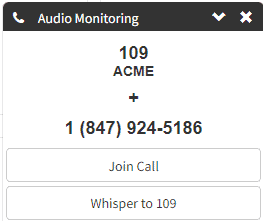
Call Center Supervisors and other scopes enabled for tapping can only tap/monitor one extension at a time.
• The feature limits only ONE tapping per active call, so monitoring back and forth would not be possible.
• If you exit the tapping, you will not be able to return the active call.
• An active/ongoing call can be monitored by only one user.
