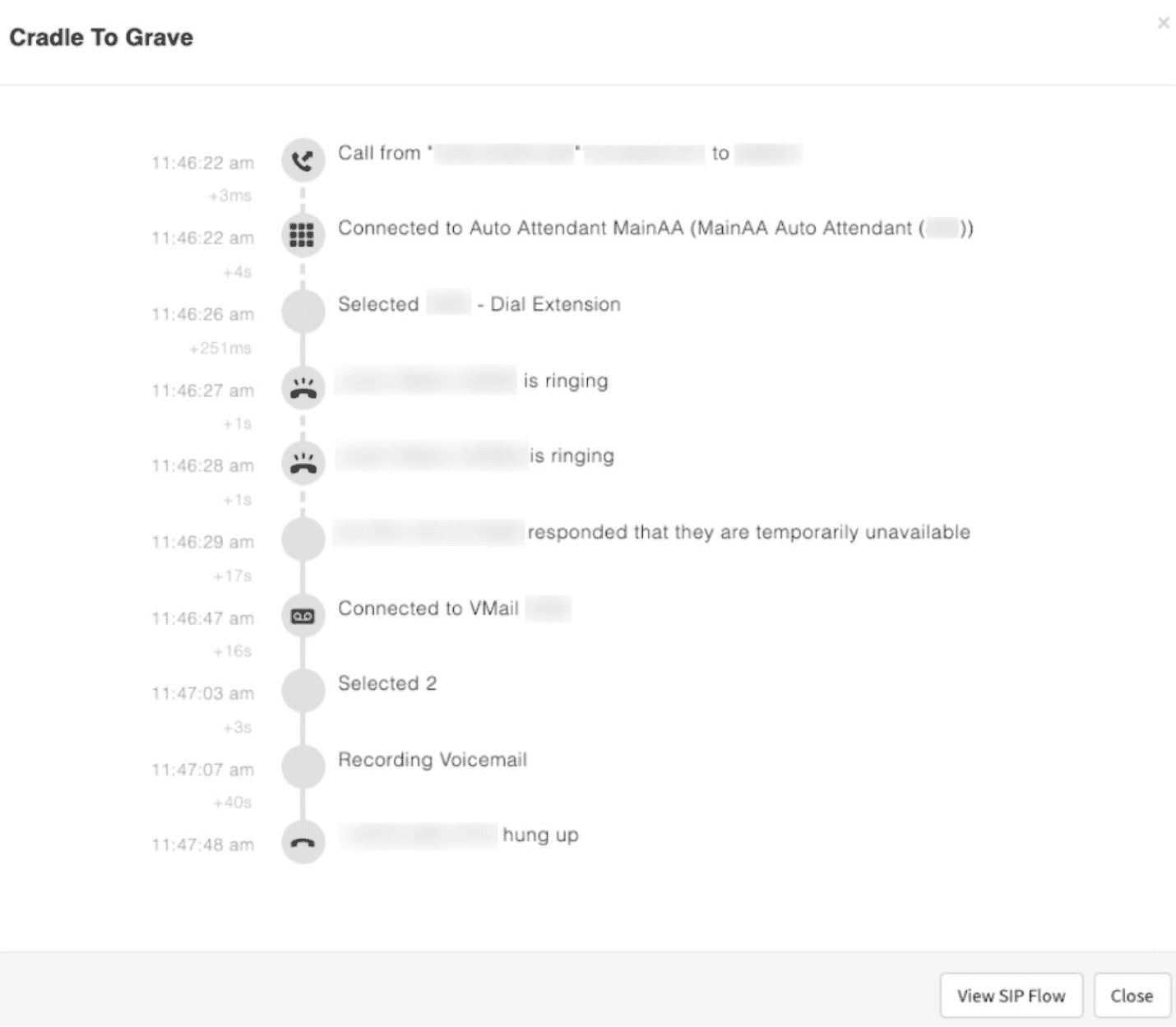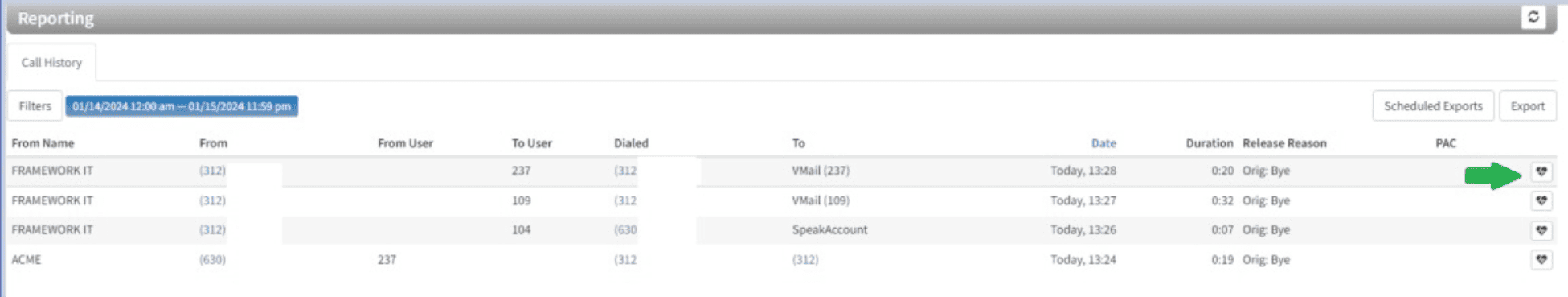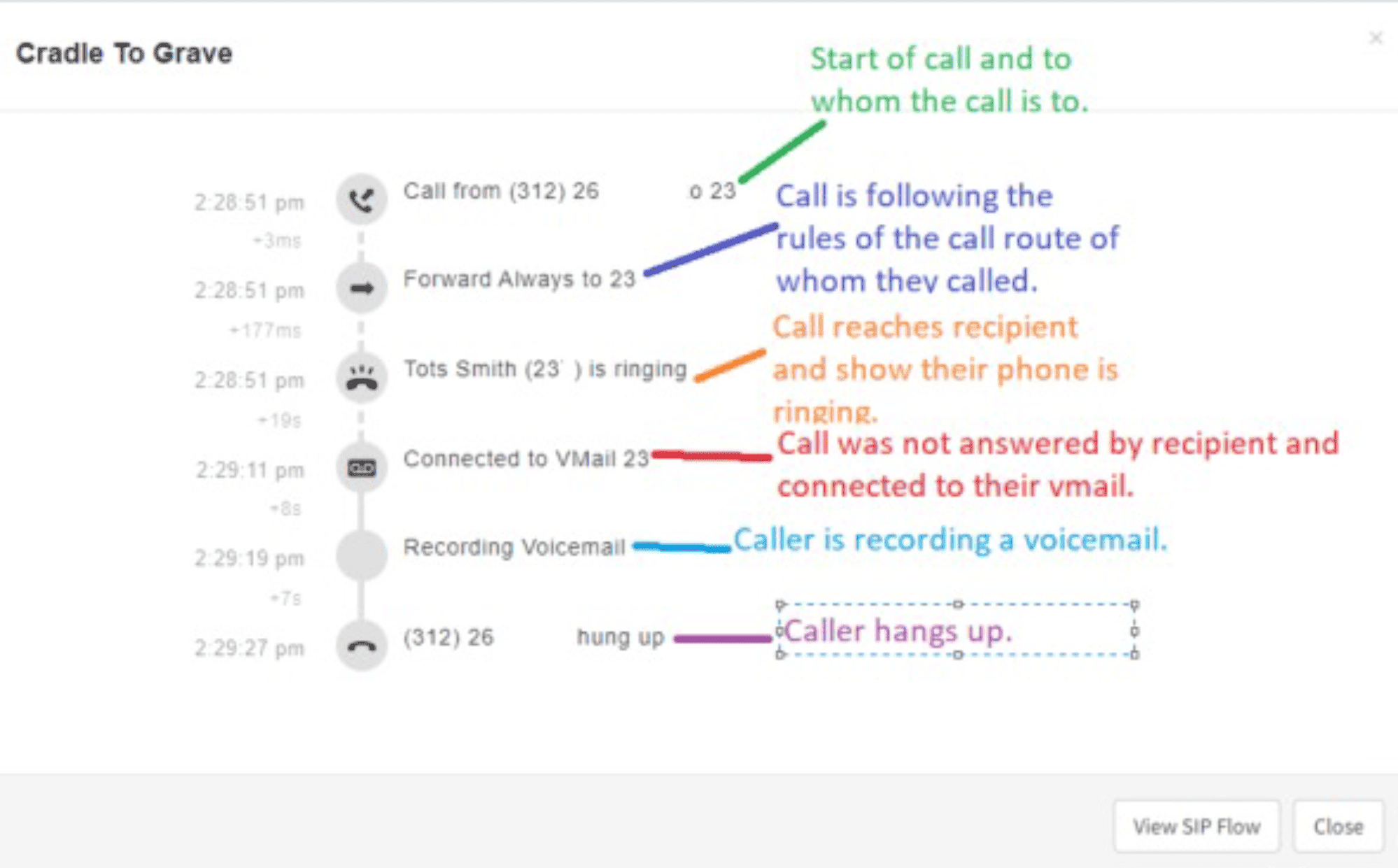Cradle to Grave is a call trace function that presents all call events that occurred from the beginning to the end of a call through a simplified display minimalist version of a full call trace as in the following screenshot. This report can be viewed for all extensions with the user scope of Office Manager.